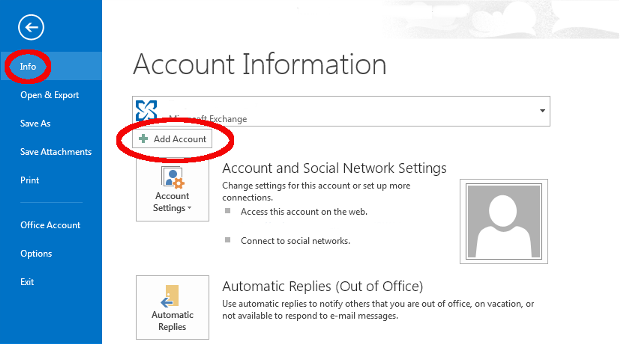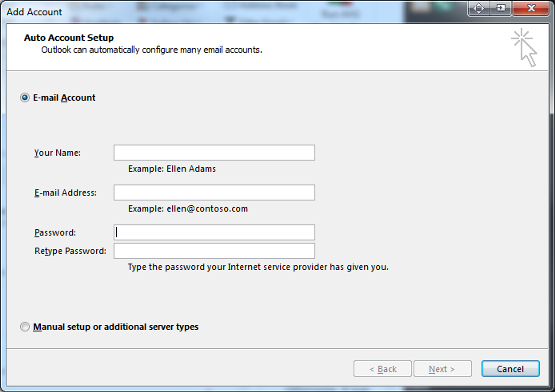Follow the instructions below to set up your email in Outlook:
- Open your version of Microsoft Outlook
- Select File from the upper left hand corner of the screen
- Select Info and then choose Add Account
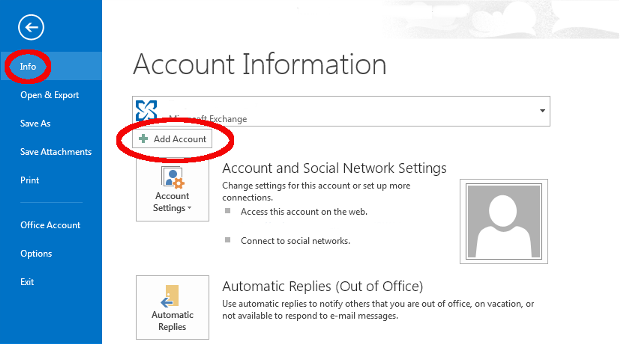
- Enter the following information
- Your Name
- Your E-mail address
- Your Password
- Retype your password
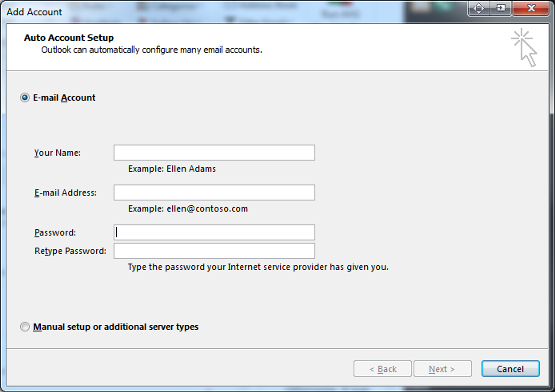
- Click Next
- You will then be asks a couple of questions about permissions and security as the server configures Outlook. This is normal. Just accept them.
- Outlook is now configured and ready for you to use with your new email address.